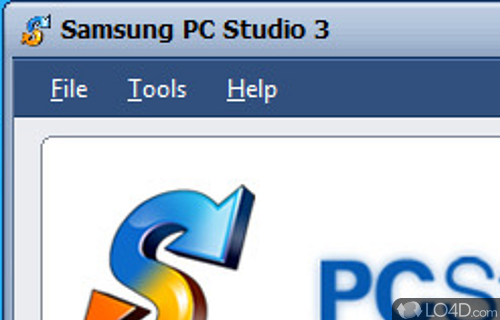
Samsung 'Old PC Studio' is a PC synchronization utility for older Samsung phones that transfers multimedia files, photos, video, music and SMS text messages.
Samsung PC Studio 3.2 is a powerful and low quality freeware phone explorer app and mobile phone tool, developed by Samsung for Windows.
The download has been tested by an editor here on a PC and a list of features has been compiled; see below.
A PC synchronization for older Samsung phones
Samsung "Old PC Studio", or just Samsung PC Studio, is a Windows-based PC program that allows you to easily manage personal data and multimedia files by connecting a Samsung mobile phone (GSM only) to your computer.
Features of Samsung PC Studio
- Backup: Securely transfer your data and settings.
- Calendar: View and edit your phone's calendar.
- Contacts: Manage contact information.
- Convert: Change multimedia files into compatible formats.
- Images: Manage photos and images on your device.
- Manage: Organize your files and media.
- Modem: Use your phone as a modem for Internet access.
- Music: Play and edit your music.
- Restore: Restore your files, settings and media.
- SMS: Send and receive messages from your PC.
- Sync: Connect your Samsung phone to your PC.
- Tasks: Create and manage tasks.
- Transfer: Move files between your PC and device.
- Update: Check for newer versions of your installed software.
- Video: Play and edit your videos.
Compatibility and License
Samsung PC Studio is provided under a freeware license on Windows from mobile phone tools with no restrictions on usage. Download and installation of this PC software is free and 3.2.3 is the latest version last time we checked.
What version of Windows can Samsung PC Studio run on?
Samsung PC Studio can be used on a computer running Windows 11 or Windows 10. It comes in both 32-bit and 64-bit downloads.
Filed under:
- Samsung PC Studio Download
- Free Mobile Phone Tools
- Samsung PC Studio 3.2
- Phone Exploring Software


